All the diacritics for Sanskrit iast and more, Windows Word Alt-Codes for Saiprakashana and others
Page 1 sur 1
 All the diacritics for Sanskrit iast and more, Windows Word Alt-Codes for Saiprakashana and others
All the diacritics for Sanskrit iast and more, Windows Word Alt-Codes for Saiprakashana and others
based on Unicode and IAST : International Alphabet of Sanskrit Transliteration and more.
ATTENTION !
- You must use a true numeric keypad to generate Alt-Codes. It's on standards keyboards.
the line of numbers keys above the alphanumeric keyboard can not be usited.

if you have a laptop, you can add a USB numeric keypad, or use the keypad hidden in your lettres
based on Unicode. Windows is ok.
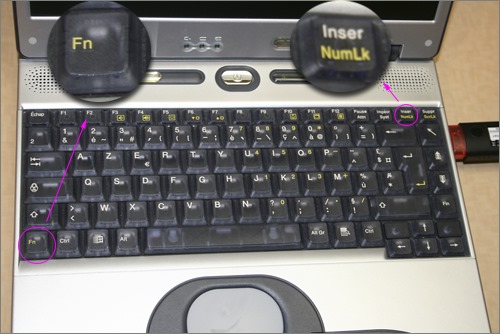

- For Windows. Most programs supports Unicode (65000 char.) Ok in Word.
not working in Excel. for Excel, you can copy characters from Word or Libreoffice to Excel
- the codes here are 4 numbers, don't forget the zero.
- for home computer, the keypad on right is ok.
ATTENTION !
- You must use a true numeric keypad to generate Alt-Codes. It's on standards keyboards.
the line of numbers keys above the alphanumeric keyboard can not be usited.

if you have a laptop, you can add a USB numeric keypad, or use the keypad hidden in your lettres
based on Unicode. Windows is ok.
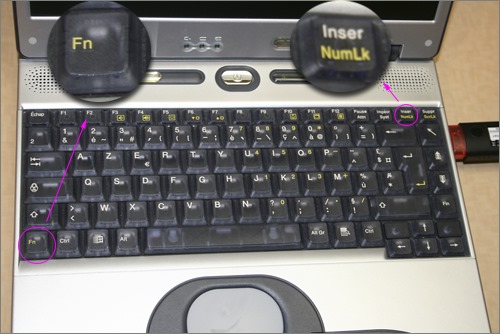

- For Windows. Most programs supports Unicode (65000 char.) Ok in Word.
not working in Excel. for Excel, you can copy characters from Word or Libreoffice to Excel
- the codes here are 4 numbers, don't forget the zero.
- for home computer, the keypad on right is ok.
Dernière édition par Admin le Ven 27 Oct - 0:29, édité 3 fois (Raison : added codes for upper cases)
 Re: All the diacritics for Sanskrit iast and more, Windows Word Alt-Codes for Saiprakashana and others
Re: All the diacritics for Sanskrit iast and more, Windows Word Alt-Codes for Saiprakashana and others
Easier :
- you clic on the case of the diacritic you need
- you copy : Ctrl+C
go and past where you need
- you clic on the case of the diacritic you need
- you copy : Ctrl+C
go and past where you need
Page 1 sur 1
Permission de ce forum:
Vous ne pouvez pas répondre aux sujets dans ce forum

